Our powerful Display Ad manager allows you to target your ads to the audience of your choosing. You can control who sees your ads based on a number of criteria such as location, user type or plant searched. There are no contracts for display ads - you can start and stop them at any time.
To create an ad, login to your supplier account and click on My Account and then Display Ads.

With our Ad Manager you can upload as many Display Ads as you want, whenever you want. Once uploaded, you can start and stop showing the different Ads with the click of a button.
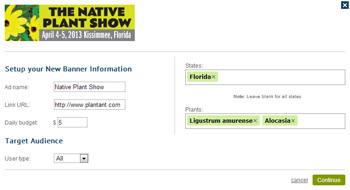
The Ad Manager lets you choose exactly who your target audience is for each ad. You decide when the ad is shown based on any combination of the following criteria:
The types of controls available depend on the type of Banner Ad.
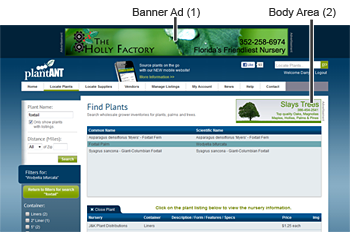
Banner Ads are charged based on the number of impressions, which is the number of times the Ad is shown to a user. You can set a daily advertising limit per Ad, which puts you in full control of how much you spend per month in e-marketing.
| Position/Size | Per Impression | Controls |
|---|---|---|
| Top Banner (1) 728 x 90 pixels |
$0.05 | Location, User Type, Daily Budget |
| Body Area (2) 278 x 78 pixels |
$0.05 | Location, User Type, Daily Budget, Plant Varieties |
Ads with a higher daily budget will display more often than ads with lower budgets in order for all ads to be displayed evenly throughout the day. If you stop a display ad, it may display for up to an additional 24 hours before it is disabled. There is a minimum budget of $5 per day for Body Area ads and $30 per day for Top Banners. If you do not reach this budget, you will only be charged for actual impressions. All display ads must be approved by PlantANT before going public.